Make sure you know what types of support are available where and what to use them for!
Different Support Areas:
"Start Here" Follow-You-Help-Guide
This is the bright button at the top right inside your CRM Account.
This will automatically pop up the first time you click into a new tab,
but you can manually activate it again at any time!
This "virtual tour" will display a pop-up to explain what you are seeing on each screen.
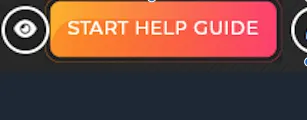
Tutorial Help Guide
Inside the Tutorial Help Guide, you will find a full database of 1-5 minute videos and written tutorials for everything in your software!
This also comes with a Search Bar (top right inside the Tutorial Help Guide)
There is an A.I. bot coming shortly to search through everything for you as well!
(We have contracted a third party for this, it's been "coming soon" for honestly too long,
we have our internal team working on a backup though to hedge our bets, so I promise this is on it's way!)
24/7 Chat Support
Where: There is a widget on your bottom right for 24/7 chat support!
What: Chat support is designed to help answer any questions you have,
though they are not there to do any work inside your account.
If you are wanting a more hands on approach, we do offer this as a paid service!
When to use this: For all tech-support related questions!
The team behind this portal is not there to build anything out for you, but are always happy to answer questions like,
"Hey, I set this up and it isn't doing what I thought it should, what did I miss?" or "I want to do X, where should I go in the CRM to do this?"
If you ever run into any chat support issues: please email [email protected]
with context of what happened so that we can put our priority team on it ASAP!
CRM Support Team
When you have any questions that are more than "tech support",
email [email protected].
☑️ Questions about Billing
☑️ Questions about additional services
☑️ Issue with chat support / chat support was unable to help you
CRM Mastery Course
This is COMING SOON! This has been a 1,000+ hour project to-date to bring you the most complete training for CRM Done Better.
Don't worry, the course itself isn't anywhere close to 1,000 long, it's just been a huge project for our team
so that we can make it really easy for you!
HOW to ask for help!
When asking our team for help, to help us help you best, please always provide us as much specific information as possible.
This includes, "My calendar ABC shows that I'm not available when I should be.
Here is the link." Or, "Sarah Smith got this email but I'm not sure what workflow she is in that fired this.
Here is a link to her contact card."
The more details you give us, the faster our team can jump in and get to solving your issue versus
wasting time guessing what contact or what email you might be referring to.